Contacts And Collaborators Filter
The Contacts and Collaborators allows you to filter by the assigned parties in the Contacts and Collaborators portion of a mark. To learn more about Contacts and Collaborators, click here.
When performing an exact search of either Contacts or Collaborators, the system will attempt to autocomplete your search based on the Contacts or Collaborators listed in the system.
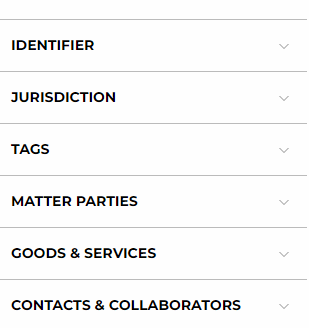
You also have the option of narrowing the Role of the Contact or Collaborator through the optional Role field. For example, if you want to find all marks where you are listed as a Responsible Party, you can enter your name into the field and Responsible into the role.
To remove only this filter, select Delete next to the applied filter within this Filter box.

