Trademark Duplication
Alt Legal allows you to duplicate the data from any trademark and use it to create a new trademark that maintains the docketed information.
For example, maybe you'd like to duplicate a WIPO mark to create multiple new matters for designated countries.
- Navigate to the details page of any trademark and at bottom of the page, you'll see the option that says "Duplicate." Click that button, and you'll be able to first enter the jurisdiction of the first new matter you're creating.
- To add more, click Add new duplicate.
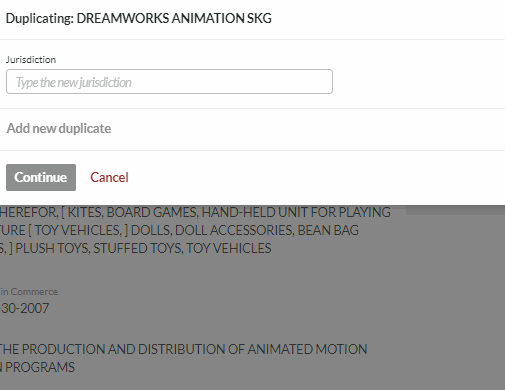
- Next, choose which fields you'd like to duplicate from the original and click "Generate."
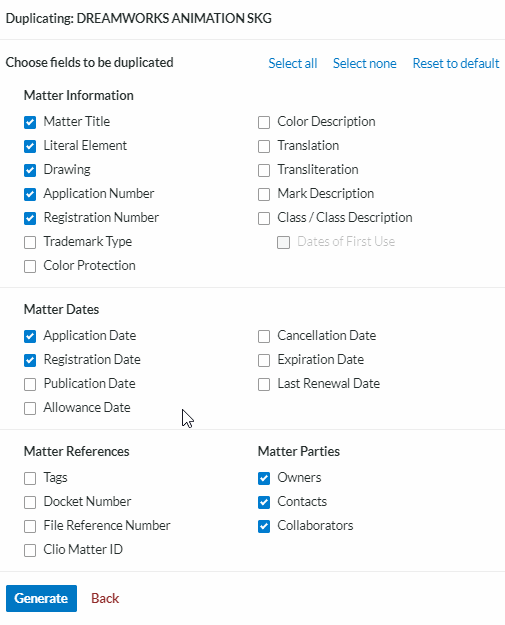
- When you've finished selecting the options you want, you'll see a list of your created matters. Clicking Finish will return you to the original matter, and Open will take you to one of the duplicates.

