Changing Information in a Filing
For filings whose data is not pulled directly from an IP office, you can edit any information in the filing. For filings whose data is pulled directly from an IP office, you can change any information that does not come from that office.
To change information in a filing, go to the filing you want to change and click "View Details" or click on the "Details" link from a table view.
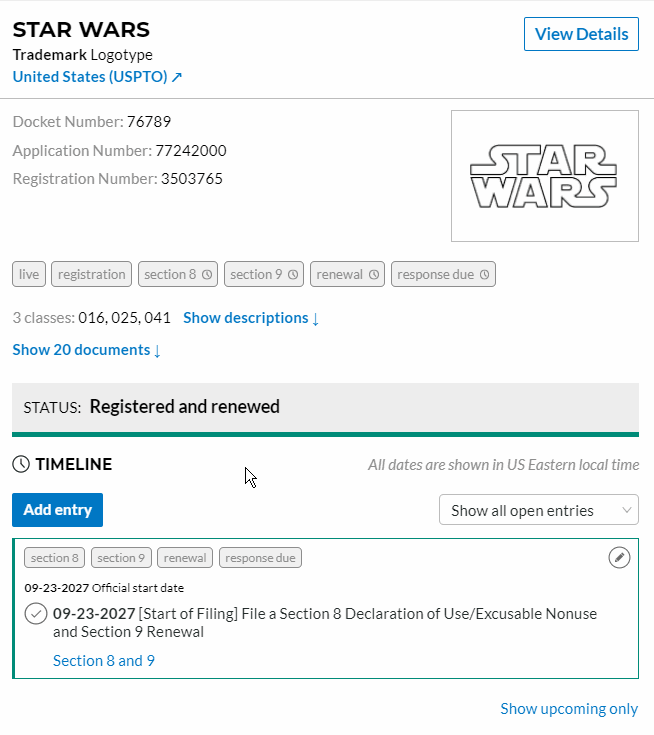
In the Details page, switch from View mode to Edit mode.
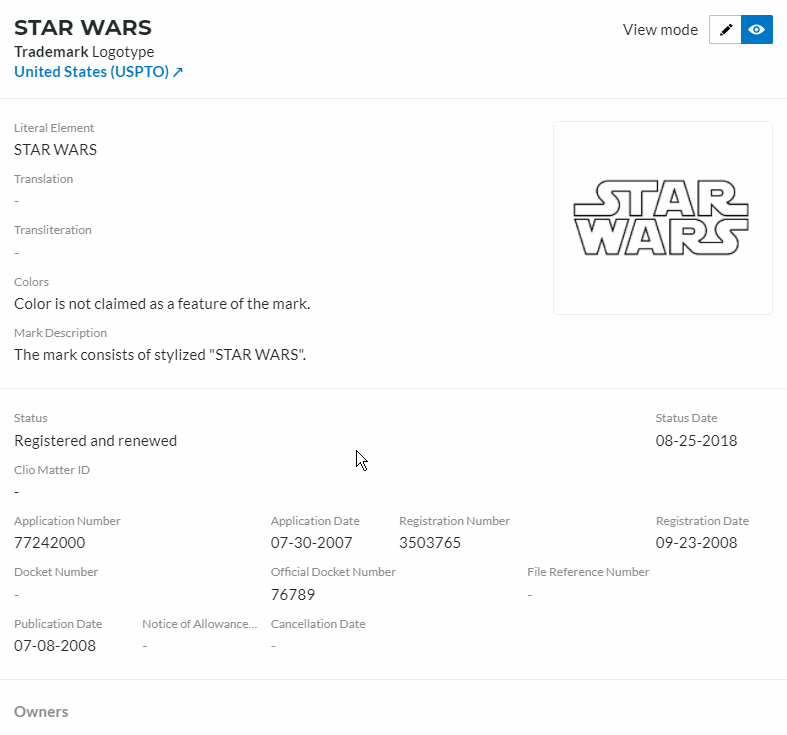
You can make changes to any field with a white background. Fields with grey backgrounds are automatically pulled from the relevant IP office.
Changes to matters will be saved automatically.
When you're finished changing a matter, you can switch back to View mode.
