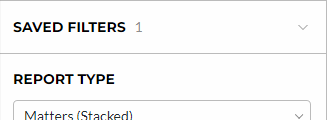Filters - Generally
The Filter menu is viewable by default on the left hand side of your docket view. It can be collapsed or re-opened at any time by clicking the Filter area.
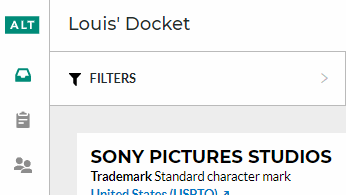
Filter Sentence
The top portion of the filters bar will always show you how your docket is currently being filtered. We call this the filter sentence, and it's the best way to see how the data in your docket is being displayed.
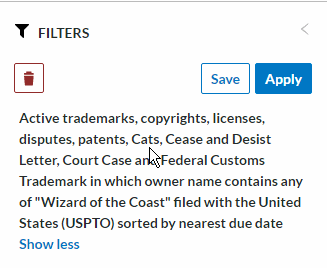
Beneath the currently applied filter will be two options, Save and Clear. Clear only appears after a filter has been applied and will clear the current filter and set it back to the default filtering.
Edit Filters
Filters can be edited or deleted individually once added.
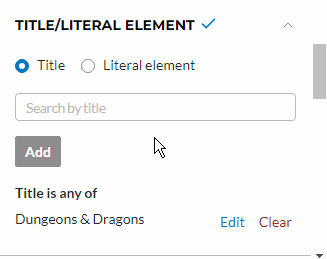
Saved Filters
If you find yourself often using the same options in the filter menu, you can save a filter view by inputting the filter options then clicking Save at the top of the filter menu. They can then be quickly retrieved under the Saved Filters section of the filter menu.