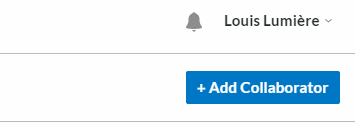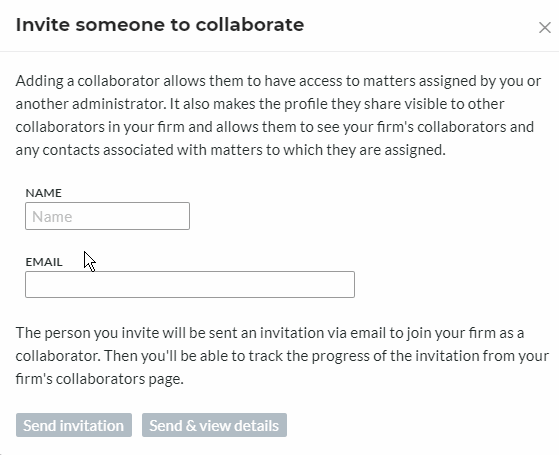Adding Collaborators
To manage your collaborators, click the Collaborators icon on the left.
If you belong to more than one firm or company, verify that you're editing the correct organization's collaborators. The organization's shortest name is listed under your docket. To change the organization, just click the chevron next to the organization's shortest name and select the desired organization.
ⓘ If you do not have any organizations under your docket icon or do not have the organization you wish to change, it means you do not have admin permission for that organization. You will need to request that permission from an existing administrator or Alt Legal support.
To add a new collaborator, click the + Add Collaborator button.
Read the instructions carefully, and if you are sure you'd like to add that person as a collaborator, enter the individual's name and email, and click Send invitation.