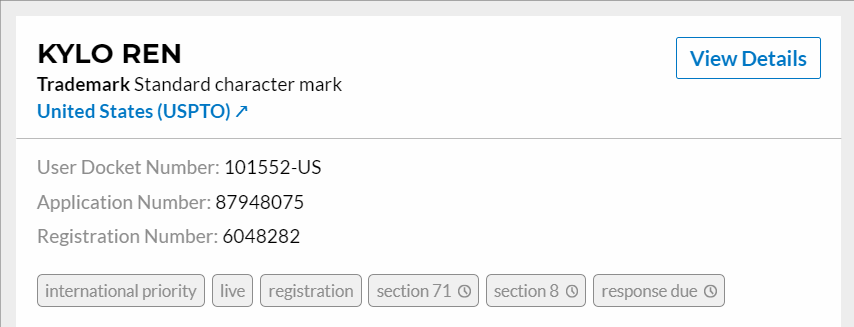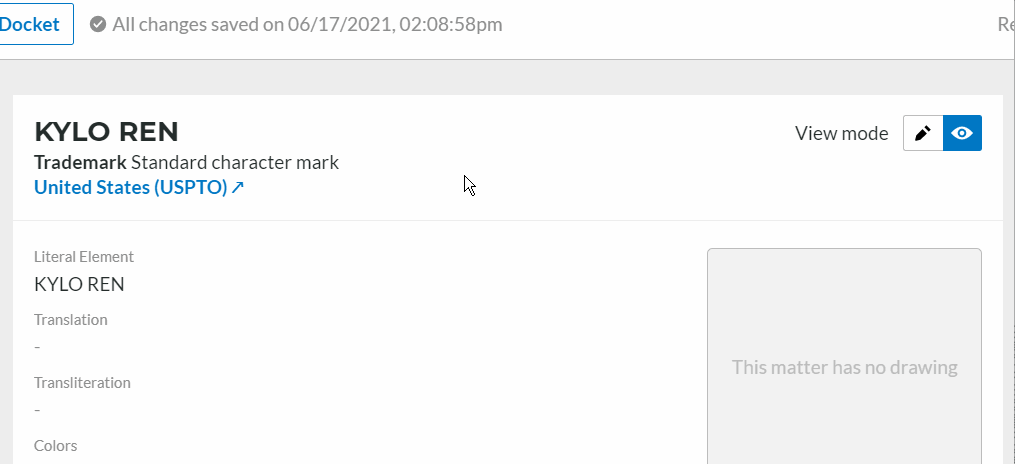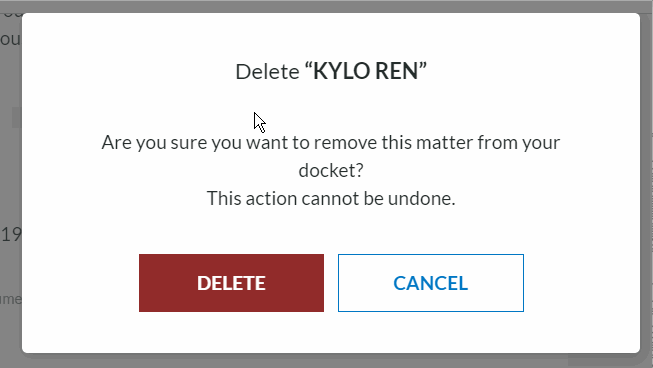Removing Filings
Edited
To remove any docketed matter, click View Details next to the filing you wish to remove.
On the detail page for the matter, scroll to the bottom of the page. Click the "Delete" button to remove the matter from your docket.
ⓘ This will permanently remove the matter from your account. The docketed matter will be removed from your docket instantly, and all your custom notes and deadlines will be permanently erased. Please note that this cannot be reversed.
If you are sure you want to undocket the filing, click Delete.
Was this article helpful?
Sorry about that! Care to tell us more?